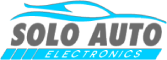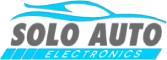How Long Does It Take for a Car Computer to Reset? Understanding the Process
When that dreaded check engine light illuminates on your dashboard, it can be a cause for concern for any driver. Understanding how vehicle computer systems work is essential for maintaining your car’s performance and troubleshooting issues effectively. A common question arises: how long does it take for a car computer to reset?
The car computer, or Engine Control Unit (ECU), is the brain of your vehicle, managing everything from fuel efficiency to emissions. Resetting this computer can be a crucial step in resolving various issues, ensuring your car runs smoothly. With knowledge about the importance of resetting, drivers can better navigate car maintenance.
What is a Car Computer?
A car’s computer, often called the Engine Control Unit (ECU), is essential for optimal performance. It manages engine functions like ignition timing, idle speed, and fuel mixture.
Functions of a Car Computer:
- Engine Performance: Adjusts driving habits and styles.
- Diagnostics: Reads error codes and diagnostic trouble codes (DTCs).
- Monitoring: Ensures electric systems run efficiently.
To reset your car computer, follow these steps:
- Disconnect the negative terminal from the battery. Wait for a period of time.
- Reconnect the negative terminal. Re-enter radio presets if needed.
- Start the car to reset any engine light.
A table of common problems versus solutions might look like this:
| Problem | Solution |
| Check engine light on | Use an OBD-II scanner |
| Radio code needed | Re-enter after reset |
| Engine misfires | Consult a qualified mechanic |
While resetting the car computer can solve some issues, it’s not a fix for underlying or electrical problems. Always consult a professional mechanic if problems persist for a more thorough diagnosis and resolution.
Why Resetting a Car Computer is Important
Resetting a car computer is key for maintaining optimal performance. One reason to reset is after the check engine light appears. This light can indicate error codes related to engine control units, ignition timing, or engine misfires. Resetting clears these codes, helping to identify underlying issues.
Another benefit is improving engine performance. Over time, your car’s computer learns your driving habits. Resetting it allows the engine control module to recalibrate, adjusting to your current driving style. This can enhance idle speed and adjust to any changes made, such as new parts.
Steps to Reset Car Computer:
- Disconnect Battery Terminals: Remove the negative terminal first, followed by the positive terminal.
- Wait for a Period of Time: Let the vehicle sit for about 15 minutes to ensure a full reset.
- Reconnect Battery Terminals: Attach the positive terminal first, then the negative terminal.
- Start the Vehicle: Insert the ignition key and start the engine. Check for any persisting engine lights.
However, remember that electrical or mechanical issues might need a qualified mechanic. Always ensure you have the radio code, as this can be lost during the reset.
Common Methods for Resetting a Car Computer
Resetting a car computer can solve various issues, like improving engine performance. It’s also helpful when faced with a check engine light. Below are three common methods to reset your car’s computer.
- Disconnecting the Battery
This is one of the simplest ways to reset a car computer. First, ensure your vehicle is off. Then, locate the battery terminals under the hood. Use a wrench to disconnect the negative terminal (black cable) before the positive terminal. This prevents electrical issues and keeps you safe. Wait for about 15 minutes before reconnecting. During this time, the car’s computer will reset any error codes. Don’t forget to have your radio code handy, as you’ll need it after reconnecting the battery. - Using an OBD-II Scanner
An OBD-II scanner is a handy diagnostic tool for this task. It plugs into your car’s on-board diagnostics port, usually found near the steering wheel. Once connected, it reads diagnostic trouble codes. Some models can clear these codes, resetting the computer. This method is quick and doesn’t require disconnecting the battery, preserving radio presets. It’s also a more precise way to identify underlying issues or error codes. - Manual Reset Procedures
Consult your vehicle’s manual for specific instructions to reset the computer manually. Some cars have unique procedures, like pressing the ignition key in a particular sequence. Others involve a combination of buttons on the dashboard. Following the manual’s directions can effectively reset the vehicle without removing any battery cables. This method is less invasive and ensures you’re not disrupting any essential systems in the car.
Each method has its pros and cons. If you’re unsure, consult a qualified mechanic to avoid unintentional electrical issues. Whatever method you choose, resetting your car computer can help maintain optimal performance and diagnose engine problems efficiently.
Are you ready to ensure your car is running at its best? Visit us at Solo Auto Electronics to discover high-quality diagnostic tools and accessories to keep your car in top shape.
Understanding Drive Cycles
A drive cycle is a series of driving conditions or behaviors that test vehicle systems’ readiness. It usually involves a mix of city and highway driving. Completing a drive cycle helps your car’s systems reset and communicate with the Engine Control Unit (cars ECU). This cycle is essential after the car computer reset or repairs to see if the error codes will clear or return.
Role of Drive Cycles in Resetting
Drive cycles play a crucial role in resetting a vehicle’s engine control systems. Once you disconnect the negative terminal of the battery, all radio presets and stored error codes may be lost. As you complete a drive cycle, the ECU works to relearn information like idle speed and ignition timing to make sure the engine light stays off. This helps your car return to optimal performance by catching any underlying issues or engine misfires.
Troubleshooting Persistent Check Engine Light Issues
Troubleshooting a persistent check engine light can be frustrating. It often indicates issues with your car’s engine performance, ignition timing, or even idle speed. To address this, you need to understand possible causes.
Common Causes:
- Loose battery terminals, either negative or positive
- Faulty Engine Control Units (ECUs)
- Burned fuses in the fuse box
- Bad ignition key or improper ignition timing
- Persistent error codes or diagnostic trouble codes
Reset Procedure:
- Disconnect the negative terminal using a wrench, the black cable connects here.
- Wait a period of time – usually 15 minutes.
- Reconnect the cable firmly.
Caution: If problems persist, it may signal underlying issues. Consult a qualified mechanic. They can use an OBD-II scanner to assess engine control module and electrical issues.
Looking for professional assistance? Visit Solo Auto Electronics for reliable tools and expert advice on maintaining your vehicle’s ECU and system performance.
Average Timeframe for a Car Computer to Reset
Resetting a car computer can vary in timeframe, often depending on the method used and the specific vehicle model.
Common Methods and Timeframes:
- Disconnecting Battery Terminals: Negative terminal off for about 15 to 30 minutes. This allows the cars ECU to reset.
- Using an OBD-II Scanner: This tool clears error codes typically within minutes, restoring optimal performance.
- Driving Habits Reset: Some cars adapt to new driving styles over a period of time. This process may take several days.
Important Considerations: Resetting your car computer may temporarily turn off the check engine light, but it won’t fix underlying issues. Radio presets and radio codes might need re-entering or resetting. Seek assistance from a professional mechanic if engine misfires or other diagnostic trouble codes persist.
For expert advice and the latest diagnostic tool to handle your car’s ECU needs, visit Solo Auto Electronics today. Keep your car running smoothly and efficiently with our top-of-the-line products.