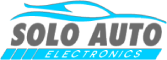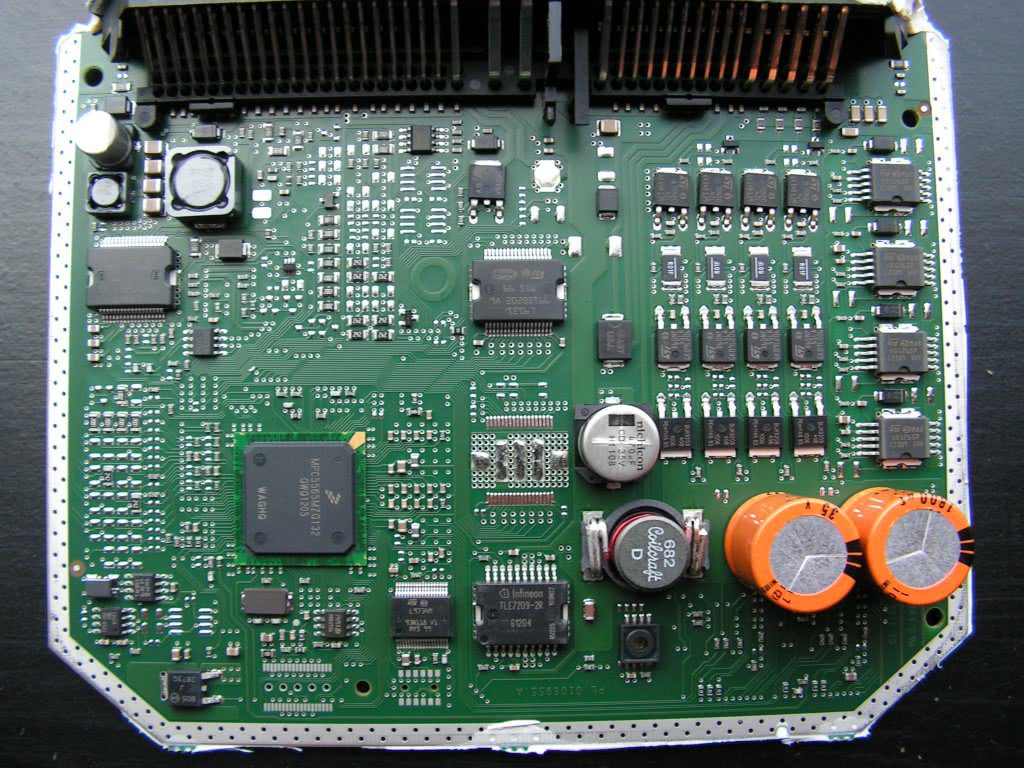How Do I Reflash My Dodge PCM? (Updated)
Before we dive right into the how-to section, let’s start with the basics. We’ll be covering when you should consider powertrain control module (PCM) or electronic control module (ECM) reflashing, how it works, what tools you need, and how to be sure this is a DIY project you want to tackle yourself.
What is Powertrain Control Module Reflashing?
Powertrain Control Module reflashing is the process of replacing the existing software in a vehicle controller with new software. This is done by electronically transferring approved calibration files from a vehicle manufacturer’s website. This process is also known as ECM reprogramming, flashing, reprogramming, programming or reconfiguring.
You could compare reflashing to demolishing a house, and then building another house (according to the exact same blueprints) in its place. It will look the same, but the structure materials will be new and it won’t appear like it has been lived in before. Plus, it will contain all the latest improvements.
Why Would I Want To Reflash My Dodge Powertrain Control Module?
There are several reasons why you might want to reflash your Dodge Powertrain Control Module.
– The vehicle is showing false trouble codes.
– The original factory PCM programming might be overly sensitive or not take into account wear or other factors that may affect the operation of individual sensors or the OBD II monitors.
– You need to resolve a hot or cold starting issue, idle roughness, stalling, or an emissions failure.
– You may want to change the engine idle speed, spark timing, fuel mixture or other emission control functions.
– You want to smooth out or change the shift characteristics of an automatic transmission.
– You need to modify the operation of the ABS, traction control or stability control systems.
If your car has been having problems whose root causes are hard to find, more often than not it will have something to do with the computer system.
What if I have an older Dodge (1993 – 2003)?
While newer vehicles come with standard applications ready for owner use, older automobiles with PCM modules require code sourcing. If you have a Dodge vehicle manufactured between 1993 and 2003 and plan to install new or aftermarket sensor units, your power control module (PCM) may not recognize the new equipment. The sensors from the new equipment are sending information that’s coded in a way that the module cannot understand.
Fortunately, most of the PCMs installed during that time contain a Program Read Only Memory (PROM) chip that can either be replaced or reflashed to accept information from nearly any model of Dodge vehicle.
What Tools You Need to Perform a Powertrain Control Module Reflash
Current owners of Dodge vehicles built and sold before 2004 can perform their own PCM reprogramming, but they need some specific equipment on hand as well as a digital program that is used to convey information to the module. PCM flash tools include:
1.Tech 2 scan tool (or pass-through reprogramming device) – Look for one that is J2534 compliant.
2. Reliable internet connection – Use a Windows desktop or laptop for downloading the flash software from the vehicle manufacturer’s website. If your Wi-Fi is unstable, use a LAN/ethernet connection.
3. Subscription – The proper calibration software can be downloaded from the Internet in Flash version after the vehicle owner has purchased the TIS subscription. On GM vehicles, a list of flash updates that are available can be found on GM’s Vehicle PCM Calibration Information website. You’ll need to enter your 17-character Vehicle Identification Number (VIN).
4.Cables – You’ll need a cable to connect the PC to the scan tool or J2534 pass-through device, and a cable to connect the scan tool or J2534 pass-through device to the OBD II connector on the vehicle.
How to Perform a Powertrain Control Module Reflash
1. Obtain the proper calibration software from GM and download to your PC.
2. Connect your PC to the Tech 2 scan tool with an RS232 cable pass-through device.
3. Before you start the procedure, make sure the battery is fully charged.
4. Start the GM recalibration software program on your PC and enter the vehicle information (year, make, model, etc.).
5. Connect the Tech 2 scan tool to the diagnostic connector on the vehicle (located under the dash near the steering column).
6. Switch the Tech 2 scan tool on and wait for the Start screen.
7. Enter the vehicle VIN.
8. Choose the operating system, engine, fuel system, speedometer or transmission.
9. Select “normal reprogramming” or “VCI” (special modifications).
10. Choose the update bulletin/recalibration number from the menu.
11. Start the transfer of data. As the software is loaded, you will see a progress bar. The reprogramming procedure usually takes 30-40 minutes.
12. When the software has finished loading, it will note that programming is complete. The data is then transferred to the PCM’s memory chip.
13. Turn off the ignition, then disconnect the scan tool.
Troubleshooting Powertrain Control Module Reflashing
Admittedly, PCM reprogramming doesn’t always go smoothly. Even experts report that sometimes the PCM will reprogram correctly but another control unit will not, causing the whole operation to stall or abort. Sometimes it takes multiple attempts to complete the operation. If the programming seems to stall, the tool company’s technical support line can be an essential resource.
There are a few common problems that can arise during the procedure:
– Cable connections become loose
– Loss of power to the scan tool
– Loss of internet connectivity
– PC crash
– Turning off the ignition before the process is complete
– Low vehicle battery voltage
Throughout the reprogramming operation, battery voltage must remain constant. Sometimes the job goes quickly and a jumper pack will provide enough extra power. If the job takes an hour or more, even the slight AC ripple produced by a standard battery charger is enough to cause a problem. Some battery chargers are made to provide clean voltage for reprogramming.
When shopping, look for electronically controlled battery chargers and power supplies that mention reprogramming or reflashing. If the battery voltage falls too low during that first start-up, the PCM may not initialize correctly.
It’s important to note that the GM setup will not allow the same calibration to be reinstalled over itself. Only an updated calibration can be loaded into the vehicle computer. So bear in mind that there is no going back to an earlier version.
What’s the worst case scenario? If your PCM is frozen or the process is incomplete, you may need to purchase a new PCM.
Alternatives to Powertrain Control Module Reflashing
As you can see, reflashing your PCM isn’t a simple process and it will cost money to obtain the tools you need, often for a one-time use.
If you find that PCM needs to be repaired, Solo Auto’s dedicated technicians can repair ECUs, PCMs, TCMs, and ECMs, within 24 to 48 hours, and then have your unit back in the mail on its way to you. We sell and service a variety of vehicle makes and models and we have a particular expertise with Jeep, Chrysler, and Dodge computers.
If you find that it makes more sense to replace your PCM, it’s crucial to evaluate aftermarket providers and their products to make sure you’re getting a quality part. Review warranties and return policies carefully. Additionally, you should read customer reviews for both brand new and refurbished parts, as they both can be higher or lower in quality. Test your part thoroughly within the return policy period to make sure it’s working correctly.
At Solo Auto, our Dodge PCM auto computers are plug and play. It’s quite simple. We send you a rebuilt Dodge PCM and you send us yours, allowing us to provide you with a substantial discount. All of our PCM computers are reflashed to include the latest MOPAR firmware.
For professional advice please contact our specialists. They are ready to guide you in upgrading or repairing your Dodge Car Computer.